Happy New Year!
It’s been a while since our last blog entry. We’ve been busy revising two of our browser extensions. On January 5th, we released version 1.1 of Pearl Comments for Internet Explorer and Mozilla-based browsers including Firefox. This release has several fixes for all users and a new feature for Firefox users.
One of the fixes is for a customer who is building a site with tools that make heavy usage of frames and framesets. Unfortunately, previous versions of Pearl Comments weren’t able to retrieve the selection from within a frame, so comments couldn’t be attached to a specific portion of frame content. Another customer has an iframe on their web site and ran into the same problem. With version 1.1, selections within frames and iframes are stored properly. The remaining issue that we need to address in a future release is that when the comment is clicked, the original frameset is not loaded — only the inner frame document is loaded in the browser. For my own web development, I like to see the child frame but I’m sure others will find it disorienting to see a fragment of the page. I would love additional feedback on this issue: should clicking the comment load the child frame or the entire frameset?
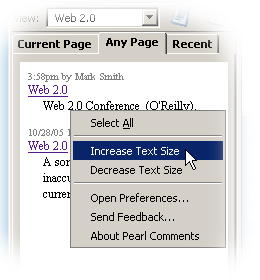
Another fix for the Mozilla-based browser extension was to handle double-byte characters. I am so happy to be able to type Japanese and not have the characters mangled.
Lastly, Firefox users will enjoy the new feature we added in Pearl Comments 1.1 that allows them to enlarge or reduce the text within the comments display area. This feature is accessed from the contextual menu (control-click on Macintosh or right-click on Windows). The chosen text size is stored in the browser preferences so you won’t need to reset it each time you open Pearl Comments.
If you are using Firefox (which we recommend), then the automatic update mechanism should prompt you to download the new release soon. Alternatively, you can open Firefox’s Extension Manager and request an update to get the new version right away. Internet Explorer users can download the extension from the usual location.
So that’s it — some incremental but (hopefully) welcome improvements. If you have any Pearl Comments feature suggestions or annoyances you’d like us to fix, please send the details our way or add a comment below.