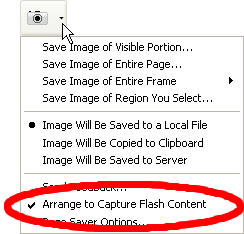
We are thrilled to announce the availability of Page Saver 2.0 (Basic and Pro editions), which we released earlier this week.
The big news is that we added an option that allows you to capture Flash content (note that this requires both a fairly new version of the Flash Player and Firefox 3). Learn more.
For command line users, we addressed a long standing problem with pages that use <meta> refresh tags to quickly redirect to another page. Page Saver now waits up to 10 seconds for the next page to load; in Page Saver Pro, you can control that time by using the -saveoptions refreshmaxwait flag.
The third big feature is only for Page Saver Pro owners: after you select a region on a page, you can now move and resize the rectangular area before completing the capture. This makes it much easier to capture precisely what you want. View a video demonstration.
Once again, we would like to thank the translators from the Babelzilla community who make it possible for us to provide Page Saver Basic and Pro in 19 different languages (we added Simplified Chinese in version 2.0). For a few of the languages, we were unable to find someone to translate the newest text in time for the 2.0 release; if you can help, please join the Babelzilla community or contact us. New translations are also welcome.
Finally, one unadvertised feature of Page Saver 2.0 is compatibility with Firefox 3.1 Beta 1. We have not completed all of our testing against Firefox 3.1 (and it is a moving target), so please let us know if you encounter any problems.
There are maybe a dozen essential programs/utilities on my system – programs that would *have* to be installed/reinstalled if I had to set up a new computer or restore my current one. Page Saver Pro is definitely one of those – it’s that important. I use it all the time, mostly for full page scrolling captures but also for region captures.
This upgrade makes Page Saver Pro even better, so many thanks for improving a terrific program.
By the way, to upgrade to Page Saver 2.0, use the Firefox add-ons manager (choose “Add-ons” from Firefox’s Tools menu, click the “Extensions” tab, and then click “Find Updates”). Please let us know if you have any problems.