I am pleased to announce that Page Saver 1.1 is now available. We have been listening to feedback from those of you who use Page Saver and incorporated some of your suggestions plus some of our own ideas into the new release. Also, we have split the product into two editions:
* Page Saver Basic (still available at no cost)
* Page Saver Pro ($15 USD)
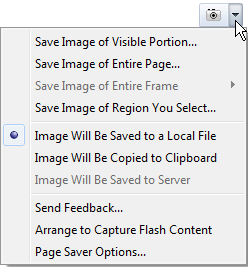
Both editions include a menu in the toolbar to make Page Saver easier to use, a “Send Feedback…” option so you can more easily send us suggestions, a Chinese localization, and support for Intel-based Macintosh computers (although you will want to wait until Firefox 1.5.0.5 is released due to a byte order bug; if you don’t mind using pre-release versions of Firefox you might grab a daily build).
My favorite new feature (available in both editions) is the capability to play a sound after the image has been captured. If you don’t want to hear the sound, you can turn it off in the Page Saver Options window.
The capability to copy the captured page image to the system clipboard is available with Page Saver Pro but only for Macintosh and Windows (due to Firefox limitations). If anyone is interested in having this functionality for Linux or another OS, please comment below or send us email.
The Pro edition also allows you to save the captured image to an ftp or web server. I would love to hear if this is feature useful or how it could be improved.
Lastly, one of the other reasons people will want to consider upgrading to the Pro edition is for expanded command line functionality. You can use the new -saveas option to specify a local file and/or path for saved images.
To view a comparison of features or the Page Saver documentation, visit our web site.
The saveas command line switch is good, but another switches that might be useful in my opinion are:
1) Allow us to specify how long we want to wait, and do the capture at this moment, even if the page is not fully loaded. In a scripted environnement (like the one I use page saver), fetching all of the flash video ads to make the screenshot is not always a positive functionnality.
2) Allow to specify a “onlyVisibleArea”. Whan a page is, for exemple, 2000 pixels in height, it’s not alway something useful to have the full height of the page in the screenshot.
And that leads me for my last comment:
3) please, allow us to save a mandatory image size, cropping the screeshot rather than resizing it… I dont want a 800×2000 px image resized to {peanuts}x600 pixels.
I know that it’s not that simple. I’ve tried for some times to do it in a reliable way using standard *nix tools, but that would be the ultimate functionnality I’d need, and I’d be ready to pay even more than 15$ for it.
You’ll get a fairly precise image of what I search to achieve here:
http://webalis.com/img/pearl.jpg
These are all good suggestions; thanks. Some people want a minimum wait time as well (some pages use Javascript to add content after the page is done loading).
[…] Pearl Wisdom « Page Saver 1.1 Released […]