We have been busy adding some new functionality to Pearl Comments. In this posting, I am going to introduce a new feature for Firefox 1.5 users: showing comments on the web page.
We are adding two modes for viewing comments on the page: show an icon for each comment or show the text and an icon for each comment. Here is an example that shows the text and icons for two comments:
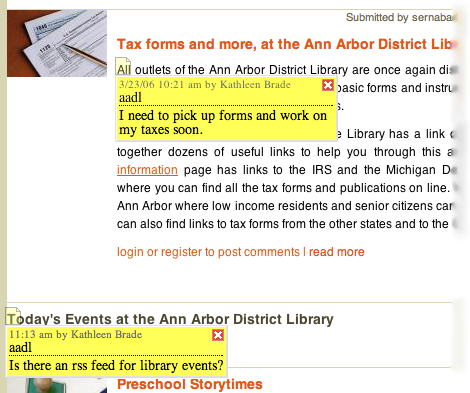
Sometimes a comment obscures an important part of the page. You can temporarily move the comment by dragging it to another location. You can also hide a comment by clicking its close box (reopen it by clicking its icon). The icons are semi-transparent and positioned at the beginning of a comment’s selection.
A version of Pearl Comments that includes this feature is being tested now. Send us email if you want to try it out. If you have suggestions or ideas for improvement, comment here or send us feedback.